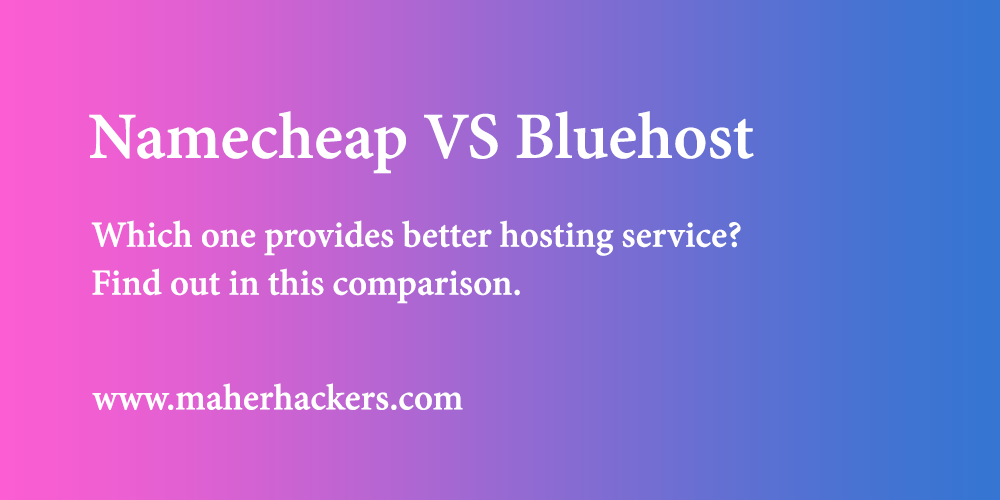
Namecheap and Bluehost are two well-known hosts.
While Namecheap is mostly known for domain services, they also provide a wide range of hosting services.
Bluehost, on the other hand, is known as one of the most popular hosting providers.
If you are looking for a quality hosting provider and can’t decide between Namecheap and Bluehost, this post will help you decide which one will suit your needs.
Whether you choose Namecheap or Bluehost, We’ve got you exclusive discounts for both hosts.
Sign up using the links below and receive exclusive discounts:
About Namecheap and Bluehost
Namecheap was founded in the year 2000 and it is one of the most popular domain registrars.
Namecheap boasts of having registered more than 10 million domains under their management.
Although it is very popular for domain registration, it’s not known for web hosting services.
Bluehost (read my full review) was founded in 2003 and it is one of the most popular web hosting providers on the web today.
They host over 2 million websites worldwide.
With time, Bluehost has made many improvements in their hosting service and provides different types of hosting services at affordable prices.
Recommended Reading: Namecheap Promo Codes For Huge Discounts
Hosting Features
| Features | Namecheap | Bluehost |
|---|---|---|
| SSD Storage | Yes | Yes |
| Support Ratings | 2/5 | 3.5/5 |
| WordPress Support | 2.5/5 | 4/5 |
| Free Backups | Yes | Yes |
| Free SSL | Yes | Yes |
| Site Migration | Free | $149 |
| Control Panel | cPanel | cPanel |
| Free Website Builder | Yes | Yes |
| Cron Jobs | Yes | Yes |
| Recommended by WordPress.Org | No | Yes |
| Pricing from | $2.88/mo | $3.95/mo |
SSD Storage
Most of the leading hosting providers now offer SSD storage instead of a standard storage option because of faster disks, better performance, and stability.
Both Namecheap and Bluehost provides SSD storage by default on all plans.
Free SSL Certificates
Both Bluehost and Namecheap offer free SSL certificates, But Namecheap was recently criticized by Let’s Encrypt for spreading false information regarding free SSL certificates, basically to sell paid SSL certificates more.
Bluehost installs Free SSL on your domains without any misguiding information.
WordPress Support
WordPress is the largest CMS in the world today and almost everyone is using it for their businesses. WordPress makes it easy to create a website and blogs and manage them.
If you are new to WordPress, Bluehost makes it easy to set up a WordPress site on your domain. Right after you signup to Bluehost, you’ll be redirected to WordPress setup and it’ll ask you to choose a theme for your website and do the rest of the process.
Namecheap also provides good WordPress support and you can install WordPress with one click install apps.
Website Builder
If you are new to hosting and making websites, Website builder helps you create a website easily with drag and drop interface.
Bluehost uses Weebly website builder and Namecheap uses a custom website builder that allows you to create a website in minutes.
If you don’t want to go through WordPress setup and all that process and just want a simple website for your business, you can use the website builder to create a unique website easily.
Money-Back Guarantee
Both hosts offer a 30-day money-back guarantee in case you later decide to not continue your hosting subscription. Both hosts honor refund requests without any hesitation, so it’s a plus point.
Website Migration
If you are moving from another host to Bluehost or Namecheap, you will need to move over your website data from your old to the new host.
Namecheap offers free website migration while Bluehost charges $149 to migrate up to 5 websites to them.
If you are an experienced developer, you can migrate from your old host yourself. But if you can’t do it yourself, you might need to take their help.
Control Panel
Both hosts offer standard cPanel on each account. Bluehost has designed Enhanced cPanel as they call it which makes it easy to access and implement important features.
It’s very easy to install apps (CMSs) like WordPress, etc, setting up MySQL databases, creating email accounts, FTP accounts, adding subdomains and so on using cPanel.
All in all, both hosts provide control panels that get the job done even if you are a complete newb.
Uptime
Bluehost boasts of uptime of 99.9% while Namecheap advertises 100% uptime.
In reality, Namecheap uptime is a lot lower and many users report issues with downtime very frequently.
Bluehost experiences issue every once in a while too but it mostly provides good uptime and your websites won’t face issues very frequently.
Namecheap Vs Bluehost: Loading Speeds
Website loading speed helps you figure out the quality of your hosting provider. We did some loading tests on both hosts and here are the results:
The loading speed of a website hosted on Namecheap:
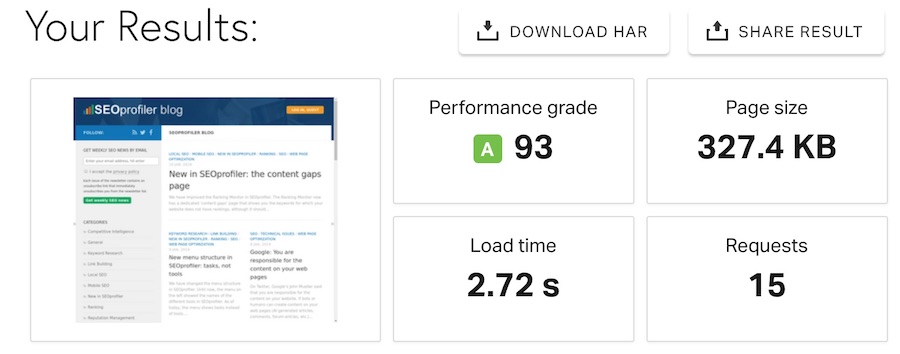
The loading speed of a website hosted on Bluehost:
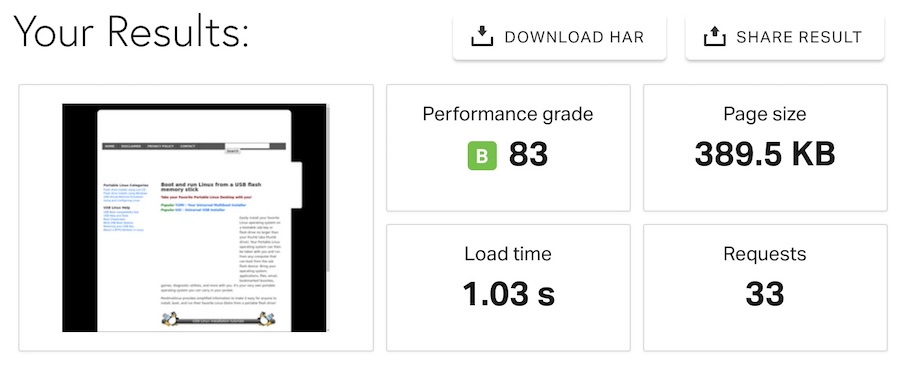
Pricing Comparison
Namecheap and Bluehost both provide shared hosting services at cheap prices.
| Plans | Namecheap | Bluehost |
|---|---|---|
| Starter Plan (First Invoice) | $2.88/mo | $3.95/mo |
| Middle Plan (First Invoice) | $4.88/mo | $5.95/mo |
| Top Plan (First Invoice) | $8.88/mo | $5.95/mo |
| Starter Plan (Renewal) | $2.88/mo | $7.99/mo |
| Middle Plan (Renewal) | $4.88/mo | $10.99/mo |
| Top Plan (Renewal) | $8.88/mo | $14.99/mo |
Bluehost has many different hosting plans to choose from. Take the help of this guide to choose the best shared hosting plan for your websites.
Customer Support & User Satisfaction
No matter what platform you are using for your websites, once in a while, you may experience issues with your hosting or your website and you may need help.
If your host provides good hosting support, your work will get easy.
Namecheap and Bluehost both provide 24/7 customer support via Chat, Phone, and Ticket.
When it comes to customer support, Bluehost is better because they have recently improved their support system.
Their support staff is well versed with common hosting and WordPress issues and getting in touch with them is easy too.
Namecheap, on the other hand, is not good when it comes to hosting support.
You might have to wait longer to get an answer from them and even after that, you might not get a satisfactory answer.
Here are real user reviews of both hosts on social media sites:

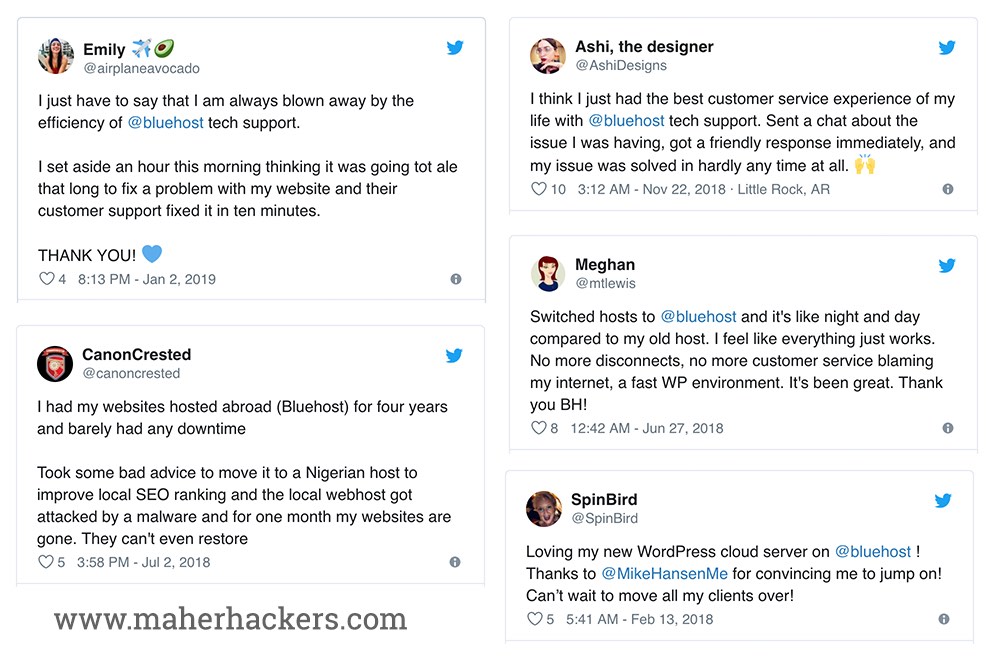
Namecheap Vs Bluehost Vs Other Hosts
There are many rival hosts of Namecheap and Bluehost and it’s better to compare them too as well to find the most suitable hosting companion for your sites.
Hosts like HostGator, Godaddy, WPX Hosting, InMotion Hosting, SiteGround are often compared with Bluehost and Namecheap.
And all in all, Bluehost is a good host, but it depends on what are your requirements when you compare different hosts.
Namecheap Vs Bluehost Vs HostGator Vs SiteGround Vs InMotion Hosting
| Features | Namecheap | Bluehost | HostGator | SiteGround | InMotion Hosting |
|---|---|---|---|---|---|
| Websites on Basic Plan | 3 | 1 | 1 | 1 | 2 |
| SSD Storage | Yes | Yes | No | Yes | Yes |
| Storage on Starter Plan | 20GB | 50GB | Un-metered* | 10GB | Un-metered* |
| Free SSL | Yes | Yes | Yes | Yes | Yes |
| Control Panel | cPanel | cPanel | cPanel | cPanel | cPanel |
| Malware Protection | Yes | Yes | No | Yes | Yes |
| Site Migration | Free | $149.99 | Free, Limited | Free | Free |
| Pricing from | $2.88/mo | $3.95/mo | $2.75/mo | $3.95/mo | $6.39/mo |
Namecheap or Bluehost?
Without a doubt, Bluehost wins this comparison between Namecheap and Bluehost.
Namecheap doesn’t provide as many features and stability as Bluehost because Hosting isn’t even their main focus, so I won’t advise Namecheap hosting.
Moreover, Namecheap provides very cheap hosting services, so many phishing/spam websites host there. So your website could face issues if another phishing site is hosted along with your website on the same server.
Bluehost, on the other hand, is a leading hosting provider and offers great features at affordable prices.
So when it comes to Namecheap vs Bluehost, Bluehost is a clear winner.
Whether you choose Namecheap or Bluehost, We’ve got you exclusive discounts for both hosts.
Sign up using the links below and receive exclusive discounts:

